raspi-safe-shutdown
![]()
Simple daemon service application for Raspberry Pi to handle a safe shutdown button with an indicator LED.
Tested on a Raspberry Pi 3 B with Raspberry Pi OS Lite (release date: 2024-03-12), Python 3 and package versions as in requirements.txt.

Demo
Demonstration video (demo.mp4):
https://github.com/dmotte/misc/assets/37443982/3d33ca51-1fe9-4a12-b926-77b68fae8df9
Circuit
To use this application you just need to connect two components to your Raspberry Pi via GPIO: an LED and a button. However, I also find very useful to know when the board is powered and when the operating system is running. This can be achieved by connecting two more LEDs.
The ideal scenario is therefore the following:
- The button should be connected to the
GPIO_GEN0pin (BCM #17) - The red LED (optional) should be connected to 3v3
- it is ON when the board is powered, even if the OS is not running
- The yellow LED should be connected to the
GPIO_GEN1pin (BCM #18) - it is the indicator LED for the raspi-safe-shutdown application
- The green LED (optional) should be connected to the
UART0_TXDpin (BCM #14) - it is ON only when the operating system is up and running
To make the (optional) green LED work as explained, you need to have Serial communication enabled on the Raspberry Pi. To enable it, log in and execute the following command:
| Bash | |
|---|---|
Then reboot the Raspberry Pi to make the changes effective:
| Bash | |
|---|---|
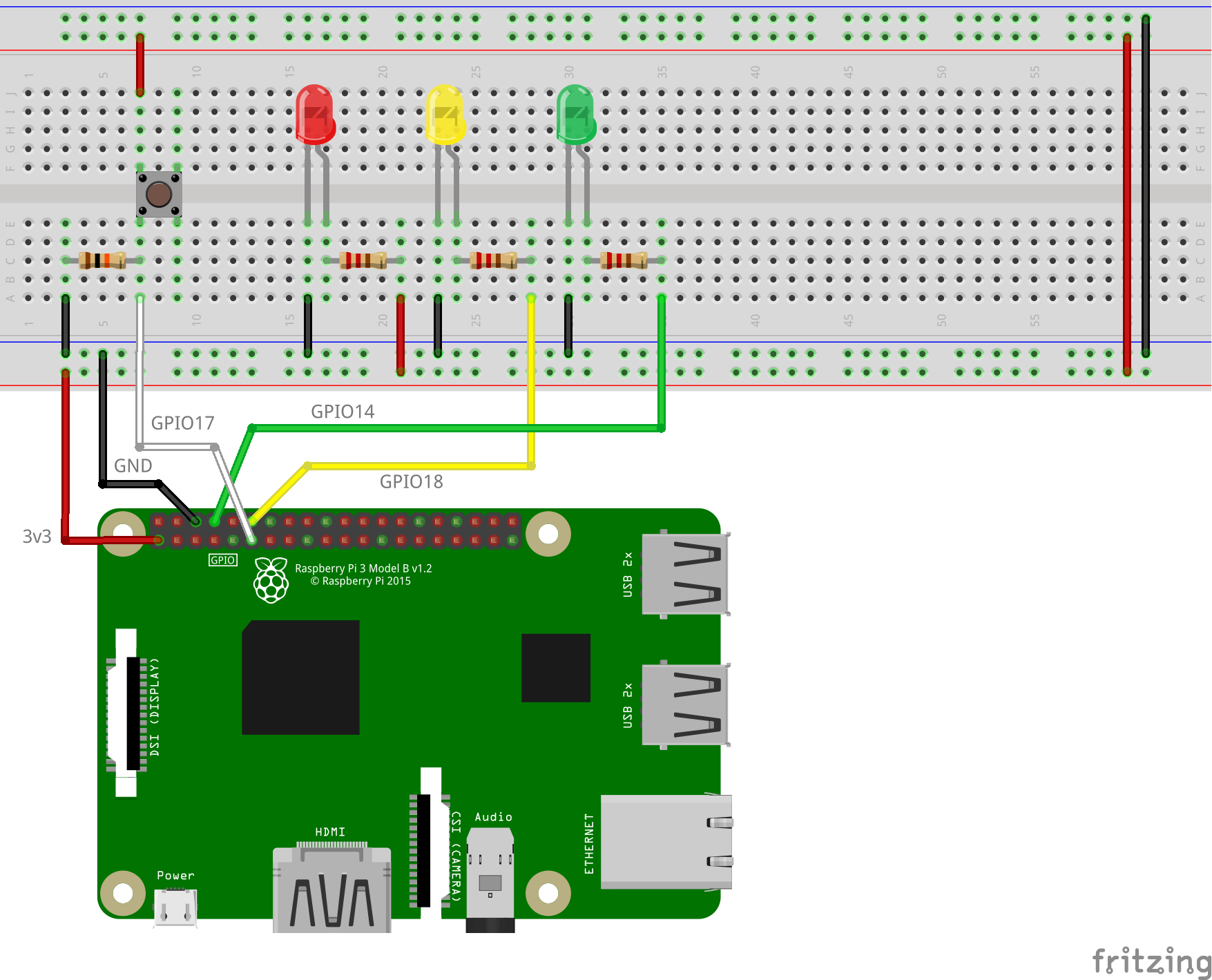
Installation
| Bash | |
|---|---|